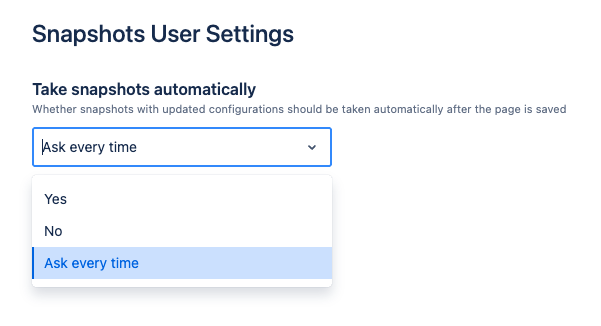When Snapshots Configuration Changes, It Is Automatically Triggered (Optionally)
When a new snapshot is added to the page, or if the configuration of an existing snapshot macro is updated, the snapshot app might automatically trigger a new retrieval of snapshot data once the page is published.
A message will appear, indicating that the new retrieval was automatically triggered:
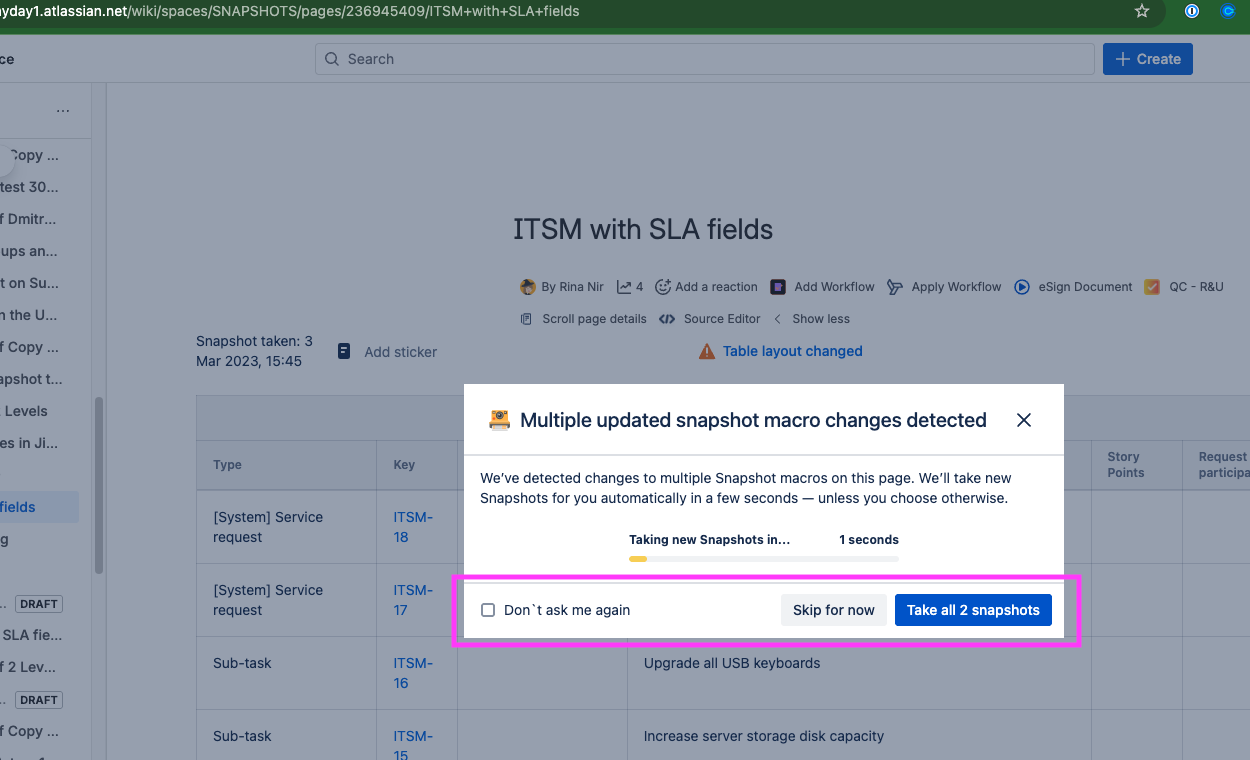
Based on the user's interaction with this window, user settings may be updated to determine how future similar scenarios are handled.
Snapshots User Settings
-
Navigate to User Profile Image → Snapshots User Settings
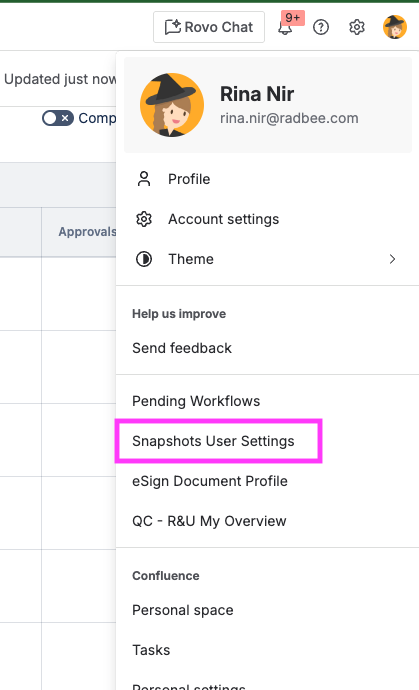
-
Under 'Take snapshots automatically', select the preferred behavior:
-
Ask every time (Default): The window ‘Snapshots change detected’ (see top of this page) will appear each time the user opens a page where a snapshot configuration has changed, but data has not yet been retrieved.
-
Yes: Snapshots will trigger whenever the user opens a page where a snapshot configuration has changed, but data has not yet been retrieved.
-
No: Snapshots will not trigger without the user explicitly pressing the ‘Take Snapshots’ button.
-